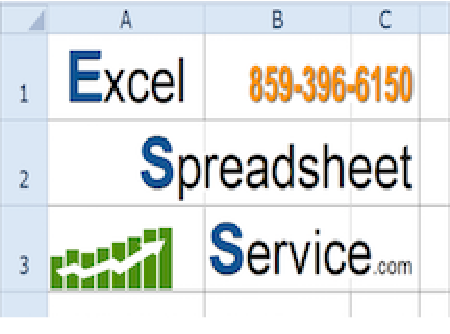Our local library offers free adult education computer classes as a public service. The teachers donate their time. When I teach my 5-session Intro to Excel class, the syllabus emphasizes several basic concepts that help newbies understand spreadsheet basics:
1) A spreadsheet consists of thousands of individual data cells organized into rows and columns. Cells are named by their column (A,B,C,…) and row address (1,2,3,…). For example, cell B5 is in the second column, the 5th row down. The data in each cell is (almost) always one of four basic types of data:
- Numbers: 2.718
- Alphanumeric Text: 123 Main St.
- Dates/Times: 09/12/2023 10:15 AM
- Formulas: =SUM(C3:C9)
2) Deep inside the computer’s memory, each cell contains its own binary equivalent (… 0110100 …) of the stored data. In addition, there is formatting information (data type, font style, font size, color, rounding, etc.) associated with each cell indicating how that cell’s data should be displayed on the screen. Since the data visible on the screen is always formatted for human consumption, determining the detailed contents of a given cell can be confusing because looks can be deceiving. A number shown as the integer 7 may actually be stored as 7.4387, but has been formatted to the nearest integer (perhaps because it is a child’s age).
3) In an effort to be helpful, Excel often tries to anticipate what you are trying to do and then silently suggests a shortcut. For example, suppose you type Leather in a cell. Later, typing in the same column, but several rows lower, you start typing Lemon. After typing Le, Excel may anticipate you are typing Leather again. Without realizing it, new users often inadvertently accept Excel’s suggestion and find themselves frustrated because Excel seems to have a mind of its own, jumping ahead and doing something they did not intend. (Try not to get frustrated, but relax and slowly try again, being careful to reject Excel’s incorrect suggestion.)
4) Considering Excel’s several ribbons of icons across the top of the screen, various popup menus available via mouse actions and a multitude of keyboard shortcuts, there are many ways to do any particular Excel task like printing or formatting. If somebody shows you a different way to do something, they’re just trying to be helpful by sharing their preferred way of doing it.
5) Remember: There is always a faster way (so defending one particular way as “the only way” can quickly become embarrassing).